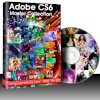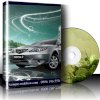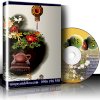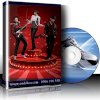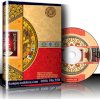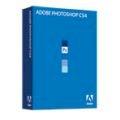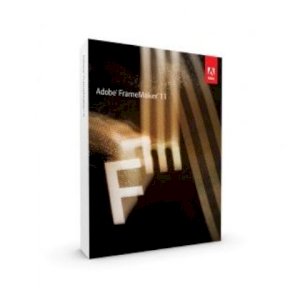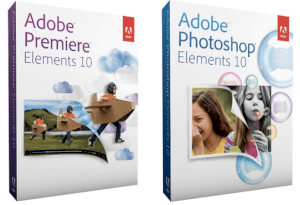Mô tả sản phẩm: Adobe Creative Suite 6 Design & Web Premium
Adobe® Creative Suite® 6 Design & Web Premium is the ultimate toolkit for professional design and web development. Craft compelling graphics and images, lay out high-impact print pages, build HTML5/CSS3 websites, and design for tablets and smartphones — all with greater speed and precision than ever before.
Features :
Create eye-catching digital images and graphics
Take your designs further with Adobe® Creative Suite® 6 Design & Web Premium software. Produce beautiful digital images with industry-standard Adobe Photoshop® CS6 Extended, craft sophisticated vector graphics that scale across media with Adobe Illustrator® CS6, and capture inspiration virtually anywhere with convenient Adobe Touch Apps for your iPad or Android™ tablet.

Breakthrough image editing in Photoshop Extended
Deliver eye-catching results with the industry standard in digital imaging. Enjoy creative freedom and precise control when refining and compositing images, applying artistic effects, and painting with versatile brush tools.

Creative 3D possibilities in Photoshop Extended
Quickly add depth and create unusual effects using powerful 3D editing tools. Create attention-getting 3D logos and artwork from text and shapes and edit, manipulate, and paint directly on 3D models.*

Video editing in Photoshop Extended
Edit video to include in your digital publishing projects. Quickly combine clips and stills using transitions, audio, and effects such as pan and zoom.

Distinctive vector graphics in Illustrator
Create top-quality vector artwork for any project, from logos to illustrations for advertising, packaging, signage, and more. Use precise drawing tools and expressive natural brushes to create graphics that get noticed.

Content-Aware Patch in Photoshop Extended
Patch images with greater control using Content-Aware Patch, which enables you to specify the sample area from which it creates a patch.

Astonishing performance in Photoshop Extended
Experience blazing-fast interactions when editing with key tools such as Crop, Transform, Liquify, and Puppet Warp. The Adobe Mercury Graphics Engine delivers unprecedented speed and responsiveness for a fluid feel as you work.*

Faster design tasks in Photoshop Extended
Finesse details quickly with new and reengineered tools. Apply type styles, use vector layers to apply strokes and add gradients to vector objects, create custom strokes and dashed lines, quickly search layers, and more.
Streamlined user interface in Photoshop Extended
Perform common digital imaging tasks faster thanks to numerous UI enhancements. Easily adjust and enhance color and tone from the Adjustments panel, and quickly create and edit masks from the Masks panel.

Adobe Mercury Performance System in Illustrator
Work blazingly fast — even with processing-intensive effects such as blurs, glows, and drop shadows that used to slow you down. Access all the RAM on your system thanks to native 64-bit support on both Mac OS and Windows®.

Easy pattern creation in Illustrator
Easily create seamlessly tiled vector patterns. Experiment freely with repeating patterns that can be edited at any time.

Image Trace in Illustrator
Convert raster images to editable vectors with a completely new tracing engine. Get clean lines, accurate fitting, and more reliable results without dealing with complex controls.

Gradients on strokes in Illustrator
Apply gradients to your strokes — along the length, across the width, or within the stroke itself — all with complete control over gradient placement and opacity.

All-new Crop tool in Photoshop Extended
Crop images faster and more precisely using the hardware-accelerated, nondestructive Crop tool. Manipulate your images on canvas and see the adjustments live.

Blur Gallery in Photoshop Extended
Quickly create photographic blur effects using a simple interface with on-image controls. Create tilt-shift effects, blur everything and then sharpen one focal point, or vary the blurriness between multiple focal points.

Improved auto-corrections in Photoshop Extended
Enhance your images with improved Auto Curves, Levels, and Brightness/Contrast controls. Intelligence from thousands of hand-retouched images is built in to provide a better starting point for making adjustments.
Realistic painting effects in Photoshop Extended
Paint with lifelike brushstrokes to create expressive images. Blend a photo's colors, use bristle properties such as shape, length, and stiffness, or define multiple colors on a single brush and blend them into your canvas.

Multiple artboards in Illustrator
Work on up to 100 artboards of varying sizes in one Illustrator file — named, organized, and viewed the way you want.
Beautiful strokes in Illustrator
Dynamically create and edit strokes with infinitely adjustable widths, precisely position and scale arrowheads and dashes, and finely control the scaling of art brushes along a path in Illustrator.
Perspective drawing in Illustrator
Draw shapes in accurate 1-, 2-, or 3-point linear perspective to create the look of realistic depth and distance.
Shape Builder tool in Illustrator
Intuitively combine, edit, and fill shapes directly on your artboard without accessing multiple tools and panels.
Content-Aware Fill in Photoshop Extended
Remove any image detail or object and watch as Content-Aware Fill in Photoshop magically fills in the space left behind. Match lighting, tone, and noise so it looks as if the removed content never existed.
Puppet Warp in Photoshop Extended
Precisely warp or stretch graphics, text, or image elements to create unique new looks for your designs.
Truer Edge selection in Photoshop Extended
Get better edge detection and masking results in less time with the Quick Selection tool — even when you're selecting the trickiest image elements, such as hair.
Black-and-white conversion in Photoshop Extended
Explore an almost endless variety of black-and-white looks. Use the integrated Lab B&W Action to interactively color images, create gorgeous HDR black-and-whites with greater ease and speed, and experiment with a variety of presets.

Simplified 3D in Photoshop Extended
Create eye-catching 3D artwork more easily with intuitive on-canvas and in-context scene editing. Easily drag shadows into place, animate 3D objects, give 3D objects the look of sketches or cartoons, and more.

Background Save in Photoshop Extended
Help protect against losing your work during unexpected shutdowns. Auto-save your edits without interrupting your progress, and keep working while saving even the largest Photoshop files in the background.

Scripted Patterns in Photoshop Extended
Generate geometric pattern fills more easily with new Scripted Patterns.

Preset sharing in Photoshop Extended
Easily migrate your presets, workspaces, preferences, and settings so you can experience Photoshop in the same way on all your computers.
Content-Aware Scaling in Photoshop Extended
Automatically recompose an image as you resize it, preserving vital areas as the image adapts to the new dimensions. Get the perfect image in one step without cropping and retouching.
Smooth pan and zoom in Photoshop Extended
Gracefully navigate to any area of an image with ultra-smooth zooming and panning. Maintain clarity as you zoom to individual pixels, and easily edit at the highest magnification using the Pixel Grid.

Dozens of time-savers in Photoshop Extended
Experience more than 50 creativity and productivity boosts directly requested by users.

Drawing enhancements in Photoshop Extended
Draw more naturally and efficiently using airbrush tips, drawing tips that wear down as you work, an Oil Painting filter, and painting presets and brush enhancements.

Inline editing in panels in Illustrator
Efficiently edit layers, swatches, brushes, artboards, and more directly in panels without intermediate dialog boxes.

Enhanced Color panel in Illustrator
Sample colors faster and more precisely using an expandable color spectrum in the Color panel. Quickly copy and paste Hex values into other applications.
Crisp graphics for web in Illustrator
Create and align vector objects precisely on the file's pixel grid for clean, sharp raster graphics that look great on any screen. Use text anti-aliasing options for individual text frames.

Gradients and transparency in Illustrator
Interact with gradients directly on your objects and control the transparency of individual colors in gradients and gradient meshes.
Drawing enhancements in Illustrator
Draw behind elements, disregarding stacking order. Draw or place an image inside an element, instantly creating a clipping mask.
Blob Brush in Illustrator
Use the Blob Brush in Illustrator to draw a stroke that generates a clean, filled, vector shape as you sketch, even when strokes overlap.

Productivity enhancements in Illustrator
Experience numerous refinements for crafting beautiful graphics and illustrations in fewer steps and less time.
Enhanced user interface in Illustrator
Perform daily tasks such as editing layer names and selecting fonts in fewer steps. Keep the focus on your artwork with an adjustable-brightness “dark UI.”

Integration with Adobe Touch Apps
Sketch with Adobe Ideas and refine in Photoshop or Illustrator. Edit images with Adobe Photoshop Touch and refine in Photoshop. Create color themes in Adobe Kuler® for use in Photoshop, Illustrator, and InDesign.§
Page layout for print, iPad, and other tablet devices
Create elegant and engaging layouts with pixel-perfect control over design and typography in Adobe InDesign® CS6. Easily adapt your layouts to look great for print, iPad, and other tablet devices.

Professional page layout in InDesign
Lay out, preflight, and produce stunning page layouts with intuitive design software that offers precise control over typography and built-in tools for creative effects.

Tablet publications in InDesign
Use InDesign to create media-rich publications for iPad and other tablet devices. Add interactive elements such as pan and zoom, slide shows, audio, and video. Upload to Adobe Digital Publishing Suite† for distribution.

PDF creation, editing, and delivery
Distribute layouts reliably using Acrobat X Pro to create simple PDF documents and package layouts, drawings, images, video, audio, and other files in a single polished PDF Portfolio.

eBook authoring in InDesign
Create engaging eBooks with refined typography and images that resize automatically to fit virtually any screen. Include video and audio§ in InDesign layouts you export to EPUB format. Embedded audio and video play on mobile devices that support HTML5, like the iPad.

Robust preflighting
Prepare files for hassle-free production for print and digital layouts by finding errors in InDesign with Live Preflight or by using robust preflight checks and fixes in Adobe Acrobat® X Pro.

Efficient delivery of accessible documents
Apply accessibility rules in InDesign — including tab and read-aloud order — and then check, adjust, and validate accessible PDF documents in Acrobat X Pro.

PDF forms in InDesign
Create form fields directly within InDesign before you export to PDF. You can also assign the tab order in InDesign using the Articles panel.

Multiple versions in one InDesign file
Efficiently manage multiple layouts based on a single set of content. Use Alternate Layout to create multiple versions in one document. Use Liquid Layout for a head start adapting content for a new page size or orientation.

Linked content across InDesign documents
Link content within or across InDesign documents, so that changes (including interactivity) made to the parent text or object are applied automatically to all linked children objects.
Articles panel in InDesign
Control the order of text, images, and graphics when you export to EPUB or HTML without changing the InDesign layout. Drag content into the Articles panel to define the order.
Drag-and-drop support for anchored objects in InDesign
Add inline graphics and other anchored objects quickly and intuitively by simply dragging them to the desired anchor location in the text.

Recently used fonts in InDesign
Access fonts you use frequently. Recently used fonts appear at the top of the font list.

Smart text frame fitting in InDesign
Set frames that grow to accommodate additional text, using simple parameters. Grow and shrink frames automatically for headlines, callouts, or other variable content.
Paragraphs that span or split columns
Quickly create text that spans or splits into multiple columns in just a few steps.
Gap tool in InDesign
Quickly adjust the size of a gap between two or more items. The Gap tool is a one-step way to adjust your layout by directly manipulating the white space.
Intuitive object selection and editing in InDesign
Manipulate frames and frame content without switching tools. Dynamically adjust space between objects to reposition page items. Use on-object controls to modify frame corners directly in the layout.

Small, high-impact enhancements in InDesign
Take advantage of over a dozen enhancements, including page-specific PPI, split window views, a recently used fonts list, and persistent text frame fitting options, to help you fly through production tasks without compromising quality.
Design engaging content for the web
Build websites based on the latest HTML5/CSS3 standards, create content that adapts for multiple device types, and create engaging interactive or animated content using Adobe Dreamweaver CS6, Flash Professional CS6, and Fireworks CS6..

World-class websites and applications in Dreamweaver
Design, develop, and maintain HTML5/CSS3 websites and applications. Use built-in design templates and work visually or directly in code. Build e-commerce sites without back-end coding via integration with Adobe Business Catalyst® (available separately).

Free-form interactive content in Flash Professional
Deliver immersive experiences across multiple runtimes that present consistently on virtually any platform or device with Flash Professional, the industry standard for interactive authoring.

New support for HTML5
Leverage a new extension (available separately) to create interactive HTML5 content by building on core animation and drawing capabilities in Flash Professional. Export as JavaScript to target the CreateJS open source framework.

Improved CSS support in Fireworks
Extract CSS code and create sprites and CSS effects with the new CSS Properties panel. Design complete web pages and export complete layouts with external style sheets in one step.

Adaptive web layouts in Dreamweaver
Use Fluid Grid Layout to define styles and rules for adaptive web layouts that scale and look great on screens of virtually any size.

Improved FTP performance in Dreamweaver
Upload site files faster with the reengineered FTP transfer tool.
Sprite sheets in Flash Professional
Export symbols and animation sequences to instantly generate CSS sprite sheets that improve gaming workflows and performance.

Business Catalyst panel in Dreamweaver
Use the integrated Adobe Business Catalyst panel in Dreamweaver to connect and edit sites you build with Business Catalyst (available separately). Build e-commerce sites with the hosted solution.

Latest CSS3 in Dreamweaver
Take advantage of support for the latest web standard updates. Bring pages to life with CSS3 transitions, and test pages with a WebKit rendering engine that supports display of HTML5 content.

New jQuery Mobile theme skinning support
Create, modify, or update jQuery themes for mobile websites and apps, including CSS sprite images.

jQuery and PhoneGap updates in Dreamweaver
Build native mobile apps for iOS and Android using integrated mobile frameworks. Includes emulators that work with Adobe PhoneGap™ to simplify working with complex mobile SDKs.

Wider device support in Flash Professional
Reach audiences with the latest Adobe Flash® Player and Adobe AIR® runtimes and on Android™ and iOS devices. Now also export Flash authored content to HTML.

Platform and device-specific access in Flash Professional
Use prebuilt native extensions that provide access to platform- or device-specific capabilities, such as battery level and vibration.

Optimized graphics and images in Fireworks
Quickly design content for websites, mobile devices, tablets, kiosks, and interactive display with friendly, easy-to-use vector and bitmap graphic creation and optimization tools.

CSS from design comps in Fireworks
Cleanly extract CSS elements and values (color, font, gradient, corner radius, etc.) with the new CSS Properties panel. Create CSS sprites from design comps.
Multiscreen design in Dreamweaver
Use Fluid Grid Layout, Multiscreen Preview, and a WebKit rendering engine in Live View to easily design web layouts that look great on virtually any screen in any browser.

Native Android and iOS apps with PhoneGap in Dreamweaver
Build and package native apps for Android and iOS with new PhoneGap functionality. Convert your existing HTML to a mobile phone application within Dreamweaver using the open source PhoneGap framework.
Dynamic media viewing in Dreamweaver
View and edit dynamic web content directly in Dreamweaver. Includes support for web frameworks.

Multiscreen content in Flash Professional
Multi-target project setup, shared assets and libraries, and symbol rasterization and content resize on stage enable smooth multiscreen content creation.

Code snippets in Flash Professional
Use the pick whip to preview and visually add more than 20 code snippets, including ones for creating mobile and AIR applications, use of the accelerometer, and multitouch gestures.